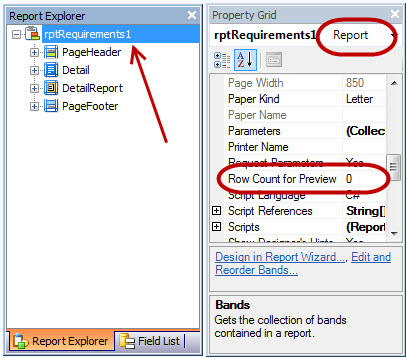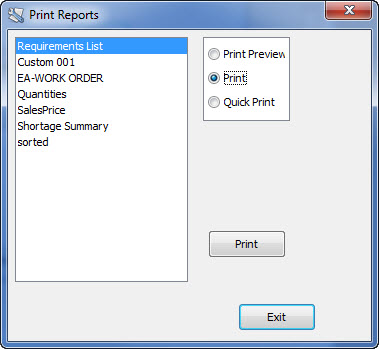When you are working with a CCRQBOM or CCRQInvoice report that has a large amount of information, sometimes you may find that the report doesn’t show all of the detail lines that you expect. This most often occurs when you have created your own report definition in the form editor. Why does this happen, and what can be done about it?
Most people print reports with the “print preview” option, and if you create your own report template there is a preference setting in the report that will limit the number of detail lines that show in the preview. This is the most common reason for a large report not showing all of your information – it is limited to “100 lines” in the preview.
That is an easy issue to fix in your report definition. Edit the report, make sure that you have the “report” selected in the Report Explorer (not one of the subsections). Then in the Property Grid look for the Row Count for Preview property. If this is set to a number (typically 100), you want to change it to zero (which means unlimited), and then save the report. That should fix this problem.
Note that this also means that your print previews can take a long time to display if you have a large report.
Alternately, instead of editing the report, use the Print option instead of Print Preview. This bypasses the limit, and prints the report directly to the printer that you choose.